Namen van onderdelen van de DualSense Edge draadloze controller
Houd er rekening mee dat de precieze functies en werking afhangen van de situatie en de apparaten waarmee je verbinding maakt.
Voorkant
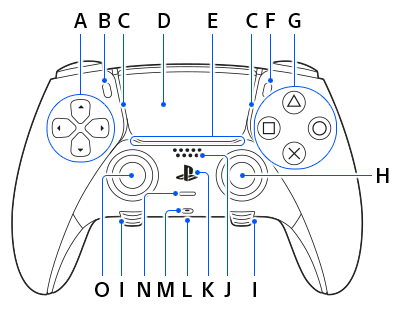
- A )
- Richtingstoetsen
- B )
 (maak)-toets
(maak)-toets- C )
- Lichtbalk
- D )
- Touchpad/Touchpad-toets
Je kunt de touchpad-toets gebruiken door simpelweg op het touchpad te drukken. - E )
- Spelerindicator
- F )
 (options)-toets
(options)-toets- G )
- Actietoetsen
- H )
- Rechter joystick/R3-toets
Druk op de joystick om deze als R3-toets te gebruiken. - I )
- Fn-toets (functietoets)
- J )
- Luidspreker
- K )
- PS-toets
- L )
- Headset-aansluiting
- M )
- Microfoon
- N )
 (mute)-toets
(mute)-toets- O )
- Linker joystick/L3-toets
Druk op de joystick om deze als L3-toets te gebruiken.
Bovenkant
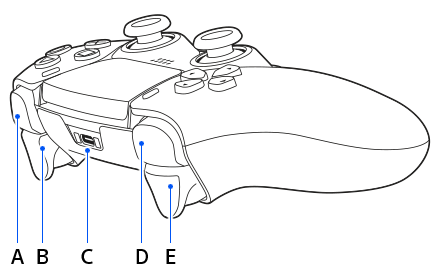
- A )
- R1-toets
- B )
- R2-toets
- C )
- USB-aansluiting
- D )
- L1-toets
- E )
- L2-toets
Achterkant
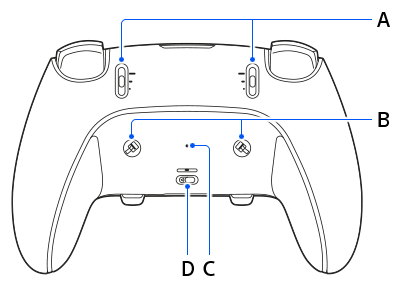
- A )
- L2/R2-stopschuifregelaars
- B )
- Sleuf achtertoetsen
- C )
- Reset-toets
- D )
- RELEASE-grendel
